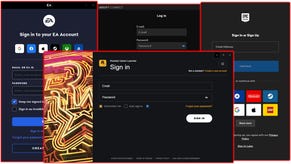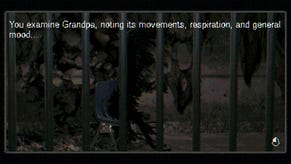Nvidia GTX ray tracing tested: Forget about Metro but Tomb Raider shows promising results
Catching some rays
At the end of last week, Nvidia released a new Game Ready driver that unlocked their fancy pants real time ray tracing tech for GTX 10 and 16-series graphics cards, starting with the 6GB GTX 1060. Before that, you had to have a shiny new Nvidia RTX card to take advantage of all their realistic lighting effects in games such as Metro Exodus, Battlefield V and Shadow of the Tomb Raider, the cheapest of which is the still quite pricey £330 / $350 RTX 2060.
Technically, Nvidia's GTX 10-series has always been able to do ray tracing - it's just it's never really been possible due to the sheer amount of graphical grunt involved to render it all in real time. And to some extent, it's still not really possible - at least not in games such as the super intensive Metro Exodus, for example, which employs practically every current ray tracing technique under the sun. But in other games where developers have employed slightly lighter ray tracing techniques, such as the shadows in (you guessed it) Shadow of the Tomb Raider, it's actually more feasible than you think - and I've been putting my 6GB GTX 1060 and GTX 1070 cards to the test to find out exactly what kind of speeds you can expect to see with ray tracing switched on.
Before we get started, it's worth reiterating exactly what these games are doing when we talk enabling their ray tracing support, as it's not necessarily doing the same thing in every ray tracing-supported game. In Battlefield V, for example, ray tracing is only applied to the game's reflections, while Shadow of the Tomb Raider is only using it to render the shadows. In both cases, the ray tracing workload is comparatively light. It still produces a considerable drop in performance, but it's nowhere near as intensive as Metro Exodus, for example, which uses ray tracing for both its ambient occlusion and global illumination systems in order to determine how bright every single light source and surface should be in any given scene.
Metro Exodus: GTX ray tracing performance
And without the dedicated ray tracing or RT cores you'll find on Nvidia's newer and more expensive RTX graphics cards, you may as well forget about playing a ray traced Metro Exodus on the GTX 1060 and GTX 1070, as it's simply too much to handle even on the lowest possible graphics settings.
To test each card, I jogged up and down the side of the train in the game's first open world area, the Volga, on Medium quality (ray tracing simply won't turn on if you put it on Low) at a 1920x1080 resolution with all the rest of Metro's graphics features either turned off or dialled right back to their lowest option.
Without ray tracing enabled, the GTX 1060 was pulling down frames between 80-108fps most of the time, while the GTX 1070 was hitting highs of 127fps. All very acceptable, you might think.
Switch on ray tracing, however (which only has the option of being High or Ultra, I should add), and man alive, I thought my PC had thrown itself into the white hot coal face of Metro's train engine. The GTX 1060 lurched between a completely unplayable 20-33fps, and even the GTX 1070 struggled to stay on the right side of the 30fps line with these settings, veering between chugging lows of 25fps to just about acceptable highs of 43fps.
Sadly, I don't currently have a GTX 1080, GTX 1080 Ti, GTX 1660 or GTX 1660 Ti to hand to see how they compare, but needless to say, I don't think even GTX 1080 owners will be able to manage much more than the settings I've described above. As a result, Metro Exodus is probably more of a 'this is what the game could look like with a better graphics card' kind of deal rather than something you can realistically play with ray tracing from start to finish right now.
Shadow of the Tomb Raider: GTX ray tracing performance
Luckily, my Shadow of the Tomb Raider ray tracing results were a lot more promising, offering largely playable frame rates across more than just the lowest quality setting. Here, I used the game's internal benchmark to see how each card coped with the game's superior shadow tech, which produces an average frame rate based on three key (and, crucially, shadow-heavy) scenes from the main game.
The first scene takes place in Cozumel's town square, which Nvidia themselves have used in all of their Shadow of the Tomb Raider ray tracing demo videos. Here, the camera swoops around Lara as she walks through the bustling Day of the Dead festival, showcasing lots of soft, overlapping shadows from people dancing in front of a neon-lit band, and the warm glow of sparklers casting lots of fast-moving shadows across the faces of excited kids.
The second then moves into the jungle, with lots of light coming in through the trees and dense canopies up above, while the third surveys the equally busy market place of The Hidden City of Paititi, the main town hub in the latter half of the game.
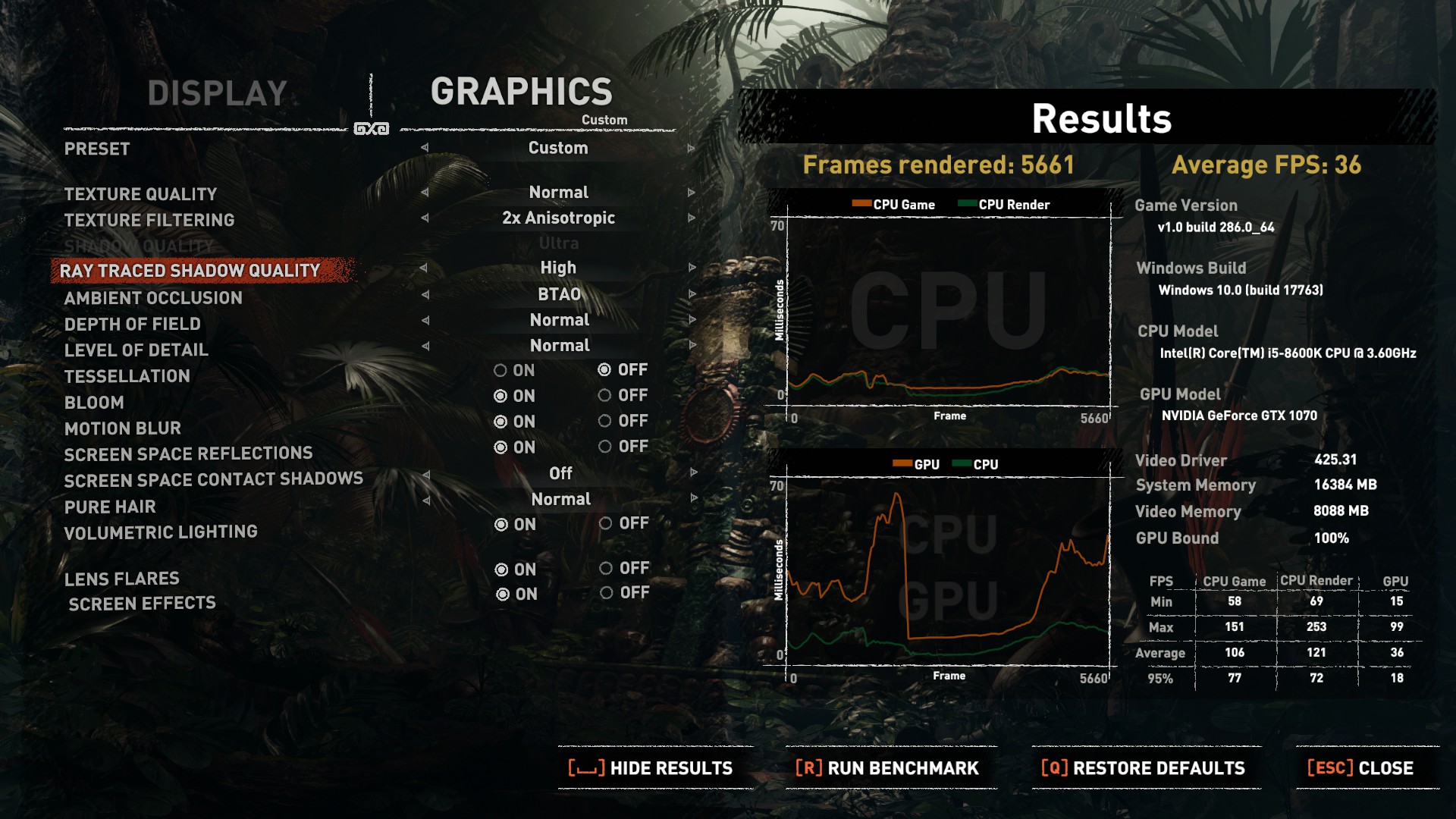
An important thing to note here, however, is that ray tracing is essentially an Ultra+ kind of graphics setting in Shadow of the Tomb Raider, and that even switching it to its lowest Medium setting (the other two being High and Ultra) will automatically switch the regular Shadow Quality setting to Ultra, which you can see is greyed out in the picture above. As a result, this still puts quite the strain on the old graphics card performance, but provided you keep the Ray Traced Shadow Quality to Medium, even the GTX 1060 can produce some pretty decent results at 1920x1080 with its lowest SMAA anti-aliasing option in play.
On the High quality preset, for example, the benchmark returned an average frame rate of 50fps with ray tracing on Medium, which really isn't that bad considering you'd normally get an average of 66fps on High with no ray tracing turned on at all.
It's not completely perfect, mind, as every quality setting I tried with Medium ray tracing at this resolution still saw some chugging lows of between 21-24fps on occasion, whereas non-ray traced benchmark results never went below 45fps on Highest and 53fps on High and Medium. On the whole, though, I'd say it was smooth enough to try a proper playthrough with.


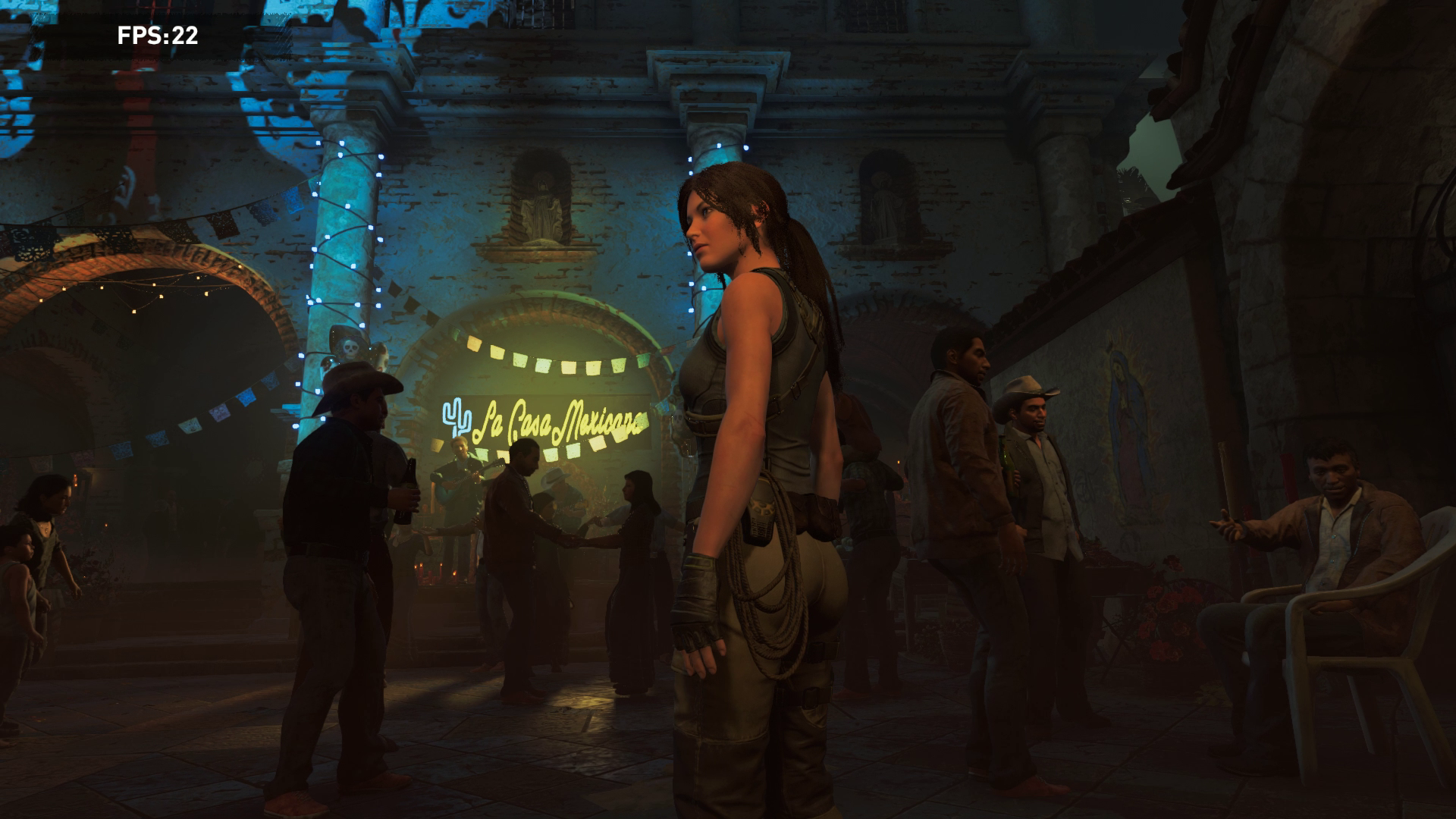
It's playable on a GTX 1060, then, but the big question is: Are you actually gaining anything? And the answer to that is, well, not a lot unless you know what you're looking for. You see, the whole point of having ray traced shadows in Shadow of the Tomb Raider is to get them looking as realistic as possible.
But as you might be able to see in the series of images above, Medium ray tracing already looks pretty darn similar to no ray tracing at all. It's only when you enable Ultra ray tracing that you really start seeing a difference - which simply isn't possible on the particular cards I tested. Here are some more comparison images, where you'll want to be casting your eyes to the shadows of the trees in the bottom right corner:



Naturally, the GTX 1070 is much better equipped to deal with Tomb Raider's ray traced shadows than the GTX 1060 at this resolution, but even here you're still going to be confined to Medium ray tracing rather than anything more substantial. Again, getting it up and running isn't really a problem with this card. I saw an average of 60fps on Highest with Medium ray tracing enabled when I put the GTX 1070 through the game's benchmark, for example, which isn't that far off the card's usual, non-ray traced average of 76fps at this quality.
Much like the GTX 1060, though, you're still looking at some pretty steep drops when ray traced scenes get a bit busy. In this case, I saw lows of 30fps on Highest, and 33fps on High and Medium, which is quite the fall compared to the non-ray traced lows I saw of 59fps on Highest and 70fps on High / Medium. That said, I'd argue that even the occasional dip to 30fps is still a perfectly playable kind of speed for looking to play the game with ray tracing switched on - the only problem is whether you think it's actually worth it or not.
If you really want to, you can probably just about manage Medium ray tracing at 2560x1440 on the GTX 1070, too, as long as you're happy with playing it on Medium quality graphics. With these settings, the GTX 1070 averaged 43fps in the benchmark, down from a non-ray traced average of 59fps. However, you're looking at even chuggier lows of 20fps at this resolution, so you're probably still better off sticking with 1920x1080 on this particular card rather than bumping up the resolution.
As a result, I'd say it's a bit of a mixed bag for current GTX 1060 and GTX 1070 owners, and, as you can see in my GTX 1660 and 1660 Ti ray tracing article, it doesn't really get much better by upgrading to one of Nvidia's new non-RTX Turing GPUs, either. Admittedly, the results I've detailed above do, in fact, paint a far brighter picture than the rather woeful-looking graphs Nvidia released themselves last week, but in terms of the overall visual upgrade, you're also only getting the briefest glimpse of what ray tracing can actually bring to the table.
To get the proper ray tracing experience, you really need an RTX 2060, which breezed through Shadow of the Tomb Raider's benchmark on Highest with Ultra quality ray tracing at 1920x1080, averaging 79fps overall and never dipping below 57fps. It's still early days for ray tracing, of course, but it just goes to show how much extra work those dedicated RT Cores are putting in compared to your regular GTX card.
Still, as a way of at least seeing what some of the fuss is about, Nvidia's new driver is definitely a welcome step in the right direction. Provided you don't mind the risk of vomming up your lunch as you try and pick through some truly awful frame rates to see what the difference is, it's well worth giving it a go, especially if you're still on the fence about whether you should upgrade to an RTX card or not. Sure, Metro Exodus is still going to be out of bounds for all but the most powerful of GTX graphics cards, but if you've yet to raid some shadowy-looking tombs, don't be afraid to trace some of those rays.