The 30 best Steam Deck games
Thousands of PC games are playable on the Steam Deck - here are some great ones to try
Unlike most of my employment-mandated 'update old article for Google juice' duties, I always enjoy freshening up my picks of the best Steam Deck games. It delivers, simultaneously, the happy chemicals that come both with recommending a game in general and of essentially announcing "Yep, it works!", like a triumphant mechanic emerging from beneath the bonnet of your nan’s Peugeot.
See, the Steam Deck is a great device (and the Steam Deck OLED is even better), but the past year or so has been filled with games that are just too much for its modest graphics-pushing hardware. If, indeed, they can even launch at all; while tools like Lutris are perfect for adding non-Steam games to the Deck’s potential library, full compatibility is seemingly never a given.
Luckily, we’re not just confined to the latest blockbusters. Half the appeal of the Steam Deck is it being able to comfortably play PC classics from down the years, as well as less demanding recent games. This list could never hope to encapsulate such a vast collection, but I do hope if provides at least some useful inspiration. Or, confirmation that a certain game is indeed well-suited to Deck play.
Ideally, that would mean a combination of acceptable performance, good support for the gamepad-style controls, and the ability to keep everything legible on the 1280x800 display. Bonus points if it goes easy on battery life, or if it doesn’t take too much space on the Steam Deck’s SSD – though the easy availability of microSD card expansion means that particular point isn’t quite as vital.
Aperture Desk Job

The short and sweet Aperture Desk Job isn’t just one of the best games to play on the Steam Deck – it should probably be the first one you try. It’s essentially a free Steam Deck tutorial, designed to help you get used to the controls layout, but is entertainingly administered through a genuinely funny mini-jaunt through a pre-Portal Aperture Science. It’s a clever, surprising, and unrelentingly charming introduction to your new gadget, not a mention a reminder that Valve should really make more games.
Hades 2
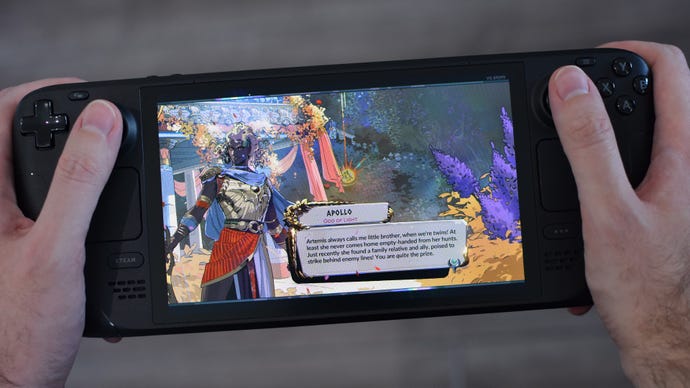
Even in early access form, Hades 2 is Steam Deck material par excellence. Flawless performance, frugal battery usage, and a favouring of gamepad controls make this roguelike sequel one to take with you. My only regret about adding it to this list is that it shunts off the original Hades, which is also excellent on handhelds (and for all the same reasons). I do prefer the more dynamic, magic-infused crowd control aspects that Hades 2 introduces, mind.
Elden Ring

For all of its performance hiccups on Windows, Elden Ring is such a good match for the Steam Deck that it’s earned Verified status from Valve. It’s certainly more comfortable to play and navigate menus with the thumbsticks than to deal with Elden Ring’s wonky mouse and keyboard support, and running on Proton – with its shader pre-caching feature - actually helps smooth out the stuttering that, on Windows, plagues the game to this day.
Also, a quick update: Shadow of the Erdtree currently works fine as well, despite earlier bugs.
Mouthwashing

Brendy reckons Mouthwashing is the most horrifying game of 2024, and it’s definitely the one that’s made me the most uncomfortable. The tale of its stranded spaceship crew, forced to subsist on the cargo of alcoholic mouthwash (while caring for the incinerated husk of their seemingly responsible captain), plays out non-linearly but with a palpably rising dread. It’s tight, lean, brisk horror, its outright scares all the more effective for how sparingly they’re deployed.
Its PS1-style visuals and simple inputs also feel like great matches for the Steam Deck, as does its small install size and the fact that you can do a complete playthrough on a single Steam Deck OLED charge.
Deathbulge: Battle of the Bands
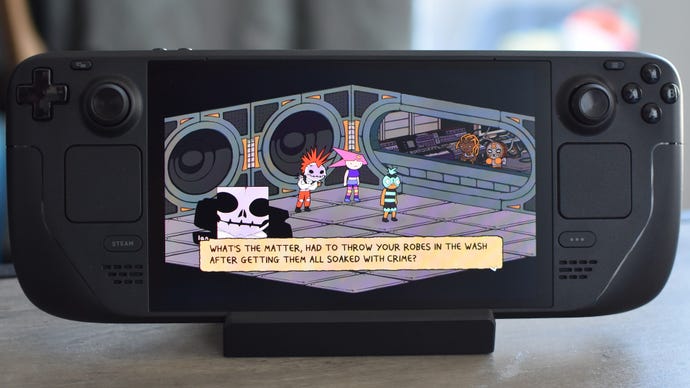
British comedy meets colourful turn-based violence in this music-themed, often hilarious RPG. No complaints at all with how Deathbulge: Battle of the Bands takes to the Steam Deck – it runs faultlessly, controls smoothly, and goes easy on the battery – so your attention can stay firmly fixed on managing your trio of rock 'n' roll weirdoes. And kicking in literally every single door that appears.
Deathbulge often feels like a turn-based RPG for people who don’t like turn-based RPGs, and I mean that in the best possible way. It’s briskly paced and not overly long, and most crucially, sports a clever twist on one-at-a-time fighting where each turn becomes a little race to strike first. As a result, each brawl involves nearly constant scheming and switching of party members, with minimal time spent simply watching attacks play out.
Signalis

Come to Signalis for the classic-styled survival horror, stay for the deep, dense, tragic love story that will keep your brain tied in fascinated knots for weeks. The jump to a Steam Deck does absolutely nothing to dull its creepiness, and if anything, its controls are better suited to those gamepadish buttons and sticks than the mouse and keyboard of a desktop setup.
Both the Steam Deck and Steam Deck OLED will easily run Signalis at max quality (if that’s even a concern, given the intentionally PS1-aping visuals), and it’s a tiny install, so will fit without fuss on even the 64GB model. No wonder it’s got full Verified status from Valve.
Vampire Survivors

At the suggestion of several RPS readers (and with the implicit recommendation of, apparently, scores of other Steam Deck owners), I finally got round to playing Vampire Survivors. And fine, FINE, it rocks. Simply moving around and auto-attacking sounds like a dreadfully dull premise but as the XP-unlocked weapon upgrades stack up, and the initial trickles of enemies become screen-filling bullet hell hordes, holding back the tide with time-stopping lasers and weaponised Bibles becomes almost hypnotically compelling.
It only really needs the left thumbstick and an occasional face button for inputs, and the framerate keeps above 40fps even with the most overwhelming of monster crowds, so chalk Vampire Survivors up as another Steam Deck special. It doesn’t suck (hahhhhhh) the battery too quickly either: although I haven’t done a full full-to-empty test yet, I’d say you can expect four to five hours of surviving vampires before the Deck runs dry.
Planet of Lana

This lush puzzle-platformer was one of my favourite games of 2023, and I happily played through the whole thing on a Steam Deck OLED. Planet of Lana catches the eye with some splendidly colourful, Studio Ghibli-inspired visuals, and will keep your attention with its keenly paced adventuring – all without taxing the Deck’s hardware much, nor requiring more than a few of its basic inputs.
What made its puzzle design click for me, long after I’d bounced off similar side-scrollers like Inside and Limbo, is the addition of Lana’s adorable monkey-cat buddy. Most puzzles and enemy encounters require you weave in commands for him, which he’ll follow without frustration as you’re making your own moves. The result: executing solutions feels less like a load of dreary box-dragging and more like a flowing dance routine. 'Twixt human and monkey-cat, but still.
Diablo IV

When Diablo IV first released, the only way to wrestle it onto Valve handheld was with a strong will and a conveniently step-by-step guide to installing Battle.net on the Steam Deck. These days, you can just get the ARPG demon pummeller on Steam, which certainly makes things easier – though the old ways still work, if you happen to already own it on ActiBlizz’s store.
Either way, I actually enjoyed Diablo IV more on my Steam Deck than I did on my big, fat PC. This is veering even further into the realm of subjectivity than usual, but the thumbstick and face button controls just feel like I’m exerting more direct control over my unintentionally Billie Eilish-faced Necromancer, which in turn makes combat more satisfying than it is when delivering hundreds of abstract mouse clicks.
It also runs pretty well on mostly-high visual settings, which is an increasingly rare quality among megablockbusters. If you’re interested, you can check out my Diablo IV Steam Deck settings guide for some recommended tweaks.
Hi-Fi Rush

Hi-Fi Rush is the kind of game that plays better on gamepad controls than a mouse and keyboard, so it always had the chance of being a great Steam Deck game. That chance becomes a certainty with its easygoing performance, allowing Medium quality to run at a nearly constant 60fps and High quality to rock n’ roll along at 45fps or more.
I’d happily recommend Tango Gameworks’ surprise rhythm action/hack-and-slash/platformer hybrid regardless of what you play it on: it’s a funny and satisfying brawler with some creative boss fights, and its final act kicks off with one of the single best combat encounters I’ve played in an action game. That it’s more or less a perfect match for the Steam Deck thus makes me one very happy wannabe rockstar indeed.
Ratchet & Clank: Rift Apart

Look at us lucky PC folk – the first R&C game on Steam just happens to be the best one in the entire, two-decades-old series. Ratchet & Clank: Rift Apart is a funny, inventive, intelligently paced shooter-platformer with delightfully mad sci-fi weaponry, from the burrowing rocket launcher to the grenade that turns baddies into topiary sculptures.
On the Deck, it’s best played with the visuals toned down, but it still looks great – and that’s about the only concession required. An official Steam Deck control scheme adapts the former PS5 pad inputs flawlessly, and they’re all highly customisable if you want to make some tweaks.
Stray

Stray shakes off notions of merely being a haha-funny-cat novelty game with some stellar worldbuilding and intuitive puzzle-platforming, helped along by a sleek context-sensitive traversal style. This translates perfectly to the Steam Deck’s controls, and despite being a bit of a looker, Stray avoids any serious performance issues on the portable hardware. There’s some very occasional stuttering but that’s present on high-end desktop PCs as well, and if you simply lower the Effects quality setting from High to Medium, you shouldn’t drop below 30fps.
Wavetale

Wavetale runs as smoothly on the Steam Deck as your character does on water. An emotive platformer at its core, the greatest joy in Wavetale is catching a ride on your movement-mimicking merperson friend to zip across the rolling ocean. It’s a blast, especially once you also get the hang of chaining together jumps and hookshot moves to navigate the flooded world even faster.
Originally launched for the ill-fated Stadia before finding sanctuary on PC, Wavetale incidentally benefits from the Stadia controller inputs effectively matching the Deck’s, so it feels like it was meant to be here all along. Performance is good too: not quite a solid 60fps, but consistently about 47-50fps.
Smushi Come Home

Smushi Come Home got the surprise launch treatment during Wholesome Direct 2023, and whew, is wholesome the right word. Plucked from his island home, friendly fungi boy Smushi’s return journey is a ranging but almost invariably tranquil one through flowery forests and airy caves. The supporting cast are chill, the acoustic-led soundtrack is delightful, the platforming is gentle... it’s just a nice place to be, y’know? Especially with a mostly free-roaming setup that lets you poke around each new patch of woodland as you please.
The Steam Deck’s hardware limitations also do little to harsh the vibe. Smushi Come Home runs at a consistent 60fps and is probably best played with pad controls anyway, while battery drain is on the slower side. I did find it tricky to read the in-game map at 800p, though there’s always the Steam Deck’s zoom tool, and once I got the lay of the land I rarely needed the cartographic help anyway.
Death’s Door

If you’re like me (or Katharine) and don’t have the patience, temperament, or hand-eye coordination for Soulslikes, you may find Death’s Door more palatable. It’s a less demanding, though still challenging, take on “How do I kill this dude no wait I am dead” RPGs that also happens to suit the Steam Deck very comfortably indeed. I actually tried playing it on my desktop after first trying it on the Deck, and quickly abandoned the mouse and keyboard for a return to the handheld’s twin sticks. It’s easy to get a solid 60fps, too.
Forza Horizon 5

Feel-good racer Forza Horizon 5 is a natural fit for gamepad-style controls, and the Steam Deck’s haptic shoulder buttons even give it a little shake to enhance that feeling of stomping the accelerator. When launching it from Steam I’d suggest lowering the graphics settings to Medium for suitably speedy performance, and if you’re a PC Game Pass Ultimate subscriber you can stream it instead.
Dordogne

There’s a lot of action on this list. Maybe too much. Let’s all calm down for a moment with Dordogne, a beautifully watercoloured indie adventure that’s as much about appreciating the little things in life as it’s about cherishing the deepest relationships. It trades not in arcane point-and-click puzzling but in simple interactions with everyday objects, adopting a deliberately slow pace while injecting enough thought and character into each interaction to stave off tedium; Dordogne masterfully evokes the trepidation of reading a personal letter, or the joy of finding a long-lost heirloom in a dusty drawer.
Valve have only rated Dordogne as Playable on the Steam Deck, rather than Verified. I think the warning of undersized text is a bit harsh – I haven’t had to zoom in to read anything yet – though it does fail to offer native 1280x800 resolution support. The closest it comes is the 1280x720 option, which in all honesty is fine. What’s 80 vertical pixels between friends?
Portal 2

Portal 2 was one of first games Valve showed running on the Steam Deck, and it’s clear why. It runs smoothly, doesn’t need a mouse and keyboard, and is even one of least demanding games I’ve tried in terms of battery life drain – most 3D games tend to quaff a full charge in around two hours, half of the four that Portal 2 took. It’s also a successful showcase of the device’s rear buttons, which let you jump or crouch without taking your portal-aiming thumb off the right stick.
The Entropy Centre

A charming Portal-inspired puzzler where instead of completing brain-bending test chambers for the amusement of a murderous AI, you’re completing brain-bending test chambers to keep the Earth from exploding. Also, instead of portals, your gun fires a time-rewinding beam that scoots objects back along their previous path of movement, or rebuilds ruined stairs and bridges. It makes for some devious puzzle-platforming challenges that you almost have to solve in reverse, as well as some entertaining action sequences based around making desperate repairs to an escape route.
The Steam Deck can run The Entropy Centre reasonably well at Ultra quality, though I found switching to High maintained its polished aesthetic while more consistently staying above 45fps. Its simple control scheme and small installation footprint – less than 12GB – give further credence to its handheld suitability.
The Elder Scrolls V: Skyrim

The Steam Deck wouldn’t be a consumer electronics product if it didn’t run The Elder Scrolls V: Skyrim, only this time Todd H. won’t need to sell you a whole new copy. Other than some slight UI awkwardness when trying to type in a new character name, this is the enticingly sprawling Skyrim that we’ve known for years – just explorable on a handheld.
God of War
Dad jokes aside, the relationship-centred narrative and otherworldly beauty of God of War show how much it’s grown up from the series’ edgy early days. Still, the PlayStation link does help make it a natural fit for the Steam Deck’s controller-esque buttons and thumbsticks, and it runs decently on ‘Original’ graphics settings. You can always lower these or switch on its native FSR upscaling if you’d prefer a higher, smoother frame rate.
Albion Online
Playable MMOs are in short supply on the Steam Deck, whether it be down to anti-cheat software refusing to shake Proton’s hand or complex controls that just can’t go without a keyboard. Nevertheless, I was impressed by how the free-to-play Albion Online adapts to the Steam Deck’s inputs and screen. One or two button presses can handle a full loadout of items and spells, and if using a trackpad to direct the mouse cursor doesn’t feel quite right, you can just prod the touchscreen instead.
RimWorld

RimWorld is one of very few games – seriously, hardly any – to have been patched specifically to improve how it works on the Steam Deck. That means the interface, an easily overwhelming patchwork of icons, indicators, logs, tabs and other tiny-typefaced elements, remains legible on the 1280x800 screen. You can also zoom in further, and scroll through lists by swiping the touchscreen. All very thoughtful additions that might just help your sandbox base-building efforts end in survival rather than starvation.
Half-Life 2
Valve were so keen on making Half-Life 2 suitable for their portable PC that they went back, early in 2022, to optimise the 2004 shooter’s UI – so it would be more accommodating to a compact touchscreen. Unsurprisingly, it also takes maximum advantage of all the Deck’s bells and whistles, giving you a full choice between thumbstick, trackpad or gyroscope aiming.
Final Fantasy XV
I’ll confess, I’ve spent hours using Final Fantasy XV for hardware benchmarking, but had never sat down to properly play until trying it out on the Steam Deck. And it’s great – the controls adapt perfectly, and Medium video settings deliver fine frame rates without knackering quality. High is playable too, though you’ll be dipping close to 30fps at points.
Celeste

Another top 2D jumper is Celeste. While sharing a wicked fondness for insta-death hazard dodging as Super Meat Boy, it’s not quite as much of pressure cooker, and tempers the challenge with a stronger story emphasis and a more considered, melancholy atmosphere. The Steam Deck’s controls are up to the task, too, even if you only need a small selection of them.
Unpacking

Lovely little life-change sim Unpacking feels, appropriately, right at home on the Steam Deck. If anything, the leisurely pace of its stacking and arranging puzzles is a better fit for those moments of melting into a sofa or lazing around in bed, Deck in hand, than it is for sitting up straight at your PC's desk. I also love how you can use the touchscreen to drag your lifetime of bric-a-brac around the room, though the left thumbstick works well too.
Kentucky Route Zero

The streamlined point-and-clicking of Kentucky Route Zero helps it settle onto the Steam Deck rather effortlessly. I kinda wish it would use the D-pad to flick through menu options rather than the right thumbstick, but that’s a personal gripe that hardly dulls this game’s best bits: the story’s slow uncovering, the moments of quiet contemplation, and the gorgeous art. All of these are present and current whether you play Kentucky Route Zero on a Steam Deck or a £3000 titan of a desktop.
Outer Wilds

“Outer Wilds is best experienced with a game pad”, says its opening splash. A Steam Deck will suffice as well, allowing you to to enjoy this cute, thoughtful generator of ill-fated space adventures away from your main PC.
Marvel's Midnight Suns

Bestest Best badgewearer Marvel’s Midnight Suns loses none of its charm on the Steam Deck. Firaxis’ card-based superhero RPG leans heavily on the magical side of its source material, while distinguishing itself from most spandex-and-quip adventures by encouraging you to chat with and befriend your team of supes. It’s a game of relationship-building as much as it is of kicking goons through air conditioners.
There’s some performance inconsistency on the Deck, particularly when nosing around your home base hideout, but on default settings it can easily hit 60fps during combat. The slickly-designed UI doesn’t need any special control scheme customisations, either; I liked using the touchscreen to thumb through cards, myself.

