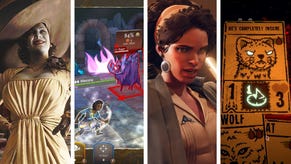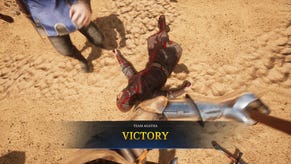Chivalry 2: how to report or votekick a player
Learn how to report or request a votekick in Chivalry 2
Despite the name, there's very little honour in the bloodsoaked matches of Chivalry 2, and that's more or less intended. Occasionally however, players may truly overstep their boundaries, and so it's a good idea to know how to report or votekick a player. Below we'll show you how to do exactly that.
How to report or votekick a player in Chivalry 2
To report or votekick a player who is breaking the rules on a Chivalry 2 server, here's what you need to do:
- Hit ESC to bring up the in-game menu;
- Click on the Scoreboard button;
- Click the player you wish to report or votekick;
- Select either Report or Votekick.
The four options for reporting a player are: Griefing, Cheating, Offensive Language, or Harrasment. If any player falls into any of these categories, then you can report them for their behaviour.
If a player is not cheating or being offensive but is breaking the rules in some other way (deliberately team-killing, for example, or not abiding by the honour system on duelling servers) then you may be able to request a votekick - though this appears to only work on certain servers. Other times you'll see the Votekick button crossed out, indicating that this server does not allow votekick requests.
If you are able to request a votekick, every player on the server will be notified on the right-hand side of their screen of the request, and they will be able to vote either yes or no for kicking that player off the server. If a majority pick yes, that player will be kicked from the server and will be temporarily unable to rejoin.
That's really all there is to reporting or requesting a votekick in Chivalry 2. While you're here you may wish to check out our other Chivalry 2 pages on the best class and subclass to choose, or whether to pick Agatha or Mason.