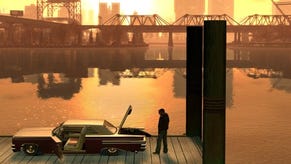GTAgate: How Was It For You?
That Spore kerfuffle earlier in the year sure seems like spilt milk compared to Rockstar's GTA IV balls-up. The multiple DRM systems have proven to be the least of the troubled port's problems - seems Kieron was lucky to even get into the thing, never mind that half his graphics were AWOL.
Everyone's having their own miseries with it, it seems. So, below the cut: a quickie poll to see how many of you lot are having problems with the game. That's along with more ranting from me, and a list of the many fun Fatal Errors players are running into. I'm a victim of RMN40, which apparently means I need to install XP SP3. Problem is I'm running Vista. Nice!
Eventually I established via forum-trawling that manually installing a .NET update might fix it. Why .NET is vital to the game running I don't know. Another 20 minutes of downloading, installing and screaming later, I was past the mysterious fatal error, and amazingly this managed to be the first ever Games For Windows Live game that accepted the Live login I have for my Xbox. Hooray! Achievements, or something. Then it started repeatedly telling me that it needed to restart due to some account change, but would just just carry on regardless when I pressed enter. Huh.
Finally, after a tortously long loading wait, I get to watch the intro. It looks great and runs smoothly. Then, at last, I'm in car, ready to drive. Except it's now only running at 1fps. As a final indignity, it crashes to desktop 10 seconds later. And there I rest. I suspect I'm now beyond caring.
It's interesting that none of us who reviewed it (my write-up's in the latest PC Format, where I'm significantly less forgiving of the multiple login doormen than others were) didn't hit these tech problems in the code we were sent just a couple of a weeks back. The performance was unacceptably sluggish unless I dropped everything way-low, but there was none of these bewildering impasses. We were on a different clutch of activation etc servers and, I think, had a different version of Securom, but the Fatal Errors seem unrelated to that. So did bugfixing after the review code introduce new problems?
What an 'orrible turn of events, at any rate. So much so that Valve are reportedly offering refunds for folk who bought the thing off Steam and can't get it to run. Rockstar themselves say they're working on a fix, but are reliably distant about it:
"We are aware that a small number of fans are having problems running GTA IV on their PC’s (sic) and we would like to assure them we are working to help solve these as quickly as possible.
We would ask anyone that is encountering difficulties to contact their local technical support helpline for advice and recommendations. These telephone numbers can be found in the game’s manual.
There is also a regularly updated technical support page available on the Rockstar Games website http://www.rockstargames.com/support/ where there are many useful faqs and information on how to resolve some common problems being encountered."
"A small number of fans" and "half the internet, apparently" are, of course, one and the same. Let's see, shall we? Please check one of the below options and we'll see what the RPS average is. Please note we're talking only about what you genuinely experienced first-hand when installing and running the game, not that you consider anything with DRM in or GFWL nag screens unplayable on principle or anything like that. (Oh, and apologies for the errant 'n' - it's a bug in the voting plugin. And, observes Kieron, if bugs are ok for Rockstar, they're ok for us).
Hopefully we can expect a patch sharpish, anyway. For some extra light reading, here's Bit-tech painstakingly comparing the PC and console versions. The PC version, suffice to say, doesn't come off well. Of course, anyone thinking of blaming this mess on the platform itself deserves a thump in the eyelids - the problems with GTA PC are almost unprecedented.
Oh, those fatal errors. Gotta catch 'em all!
RMN20 - Windows Vista: Need to have Service Pack 1 or higher to proceed.
RMN30 - Windows XP 64 / Server 2003: Need to have Service Pack 2 or higher to proceed.
RMN40 - Windows XP: Need to have Service Pack 3 or higher to proceed.
DD3D50 - D3D Error - DirectX 9 video card required
TEXP110 - D3D Error - Failed to create texture - Please restart the game
DWIN20 - D3D Error - Failed to query memory. Please re-start the game.
DD3D10 - D3D Error - Please re-boot your system
DD3D10 - D3D Error - Please re-boot your system
DD3D30 - D3D Error - Please re-boot your system
DWIN30 - D3D Error - Please re-boot your system
DD3D20 - D3D Error - Please re-install the game and/or re-install DirectX
DWIN10 - D3D Error - Please restart the game
DD3D60 - D3D Error - Shader Model 3.0 or higher is required
DD3D70 - D3D Error - Unable to retrieve D3D Device. Please re-boot your system
GPUP10 - D3D Error - Unable to retrieve D3D Device. Please re-boot your system
TEXP20 - D3D Error - Unable to retrieve D3D Device. Please re-boot your system
TEXP30 - D3D Error - Unable to retrieve D3D Device. Please re-boot your system
TEXP80 - D3D Error - Unable to retrieve D3D Device. Please re-boot your system
DD3D40 - D3D Error - Unable to retrieve device capabilities. Please install latest video card driver and/or re-install DirectX
TEXP10 - D3D Error - Unable to retrieve device capabilities. Please install latest video card driver and/or re-install DirectX
DD3D80 - D3D reset failed - Please restart the game.
STRB10 - Failed to delete file - Please re-boot your system
RMN10 - Failed to read file - Please re-boot your system
STRM10 - Failed to read file - Please re-boot your system
STRM20 - Failed to read file - Please re-boot your system
BNDL10 - Failed to write file – Please re-boot your system
STBF10 - Failed to write file – Please re-boot your system
VOIC10 - Fatal voice chat error - Please restart the game
RESC10 - Out of video memory - Please re-boot your system
BA10 - Out of virtual memory - Please re-boot your system
EA10 - Out of virtual memory - Please re-boot your system
TEXP60 - Unable to create color render target - Please re-install DirectX and/or install the latest video card driver.
TEXP70 - Unable to create depth render target - Please re-install DirectX and/or install the latest video card driver.
AE10 - Insufficient Memory to Start Game - Please close some applications and restart the game
PC10 - Unable to retrieve D3D Device - Please reboot your machine or reinstall your display driver
TF10 - Unable to write to disk - Please restart the game
WS20 - InitWinSock failed - Please re-boot your system and/or re-install the game
WS30 - InitWinSock failed - Please re-boot your system and/or re-install the game